1. Open Outlook 2011.
2. Go to the Menu at the top of the screen, click Outlook and select Preferences.
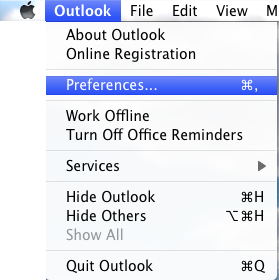
3. In the E-mail section, select Reading.
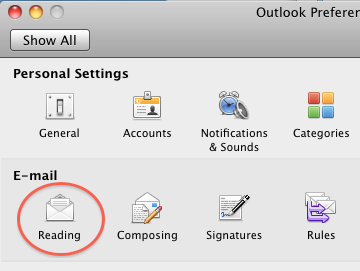
4. Go to the Security section and select either the In all messages radio button, or if you want a little more security, select the In messages from my contacts radio button.
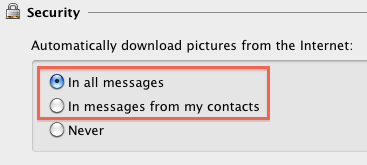
5. Close the Reading window.

No comments:
Post a Comment